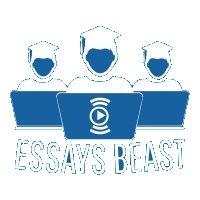Provide a review of 5 website builders
A review of 5 website builders
Whether a cook or a web designer, one needs the best tool that works best and is more fun. The approach to choosing the best software and the method one uses to define "the best" software determines how precise one's choice is accurate. To pick the best software for an organization, as a web designer, there are various things that one needs to focus on. Some of these factors include the nature of the business, company needs, ease of the software regarding interaction with other apps, and ease of communication, among others. This paper briefly reviews five software that would best work in the organization.
- Adobe Dreamweaver
One of the characteristics that make this software good is that it has excellent web design and code. For instance, it has a highly intuitive WYSIWYG interface. This interface provides the users with freedom and many drag-and-drop integrations. Such integrations make the webpage design easier.
Dreamweaver is a software that is flexible for website builders and best for beginners. It is because it is easy to use, and with its built-in code editor, one can build even complex, live, and interactive websites.
- GoDaddy Website Builder
This website builder is also better than builders such as Wix and Squarespace. It is because of its intuitive site-building tools. Its tools make the builder the easiest to use. It is best for beginners and those people with limited and no coding and design skills.
- Wix website builder
This is best for small businesses because it has in-house features, a large app store, and the integration of Search engine optimization tools. One limitation of Wix is that its drag-and-drop designs limit the developer's creativity. Additionally, starter plans do not remove the ads from the website.
- Zyro
It is among the best website builder today. One reason is that it is well-designed and easy to use. The navigation and customization of various parts are straightforward. It is, therefore, suitable for both apprentices and knowledgeable web developers.
- Squarespace
This is a kind of content management system. Squarespace has made it easy for users to build and maintain content in sequential and section-based editing, making it intuitive. One advantage of this web builder is that it is easy to configure a template. It has a menu of styling options that enables the users to adjust every component. One can change things such as colors, page width, and fonts, which are essential in creating UI.